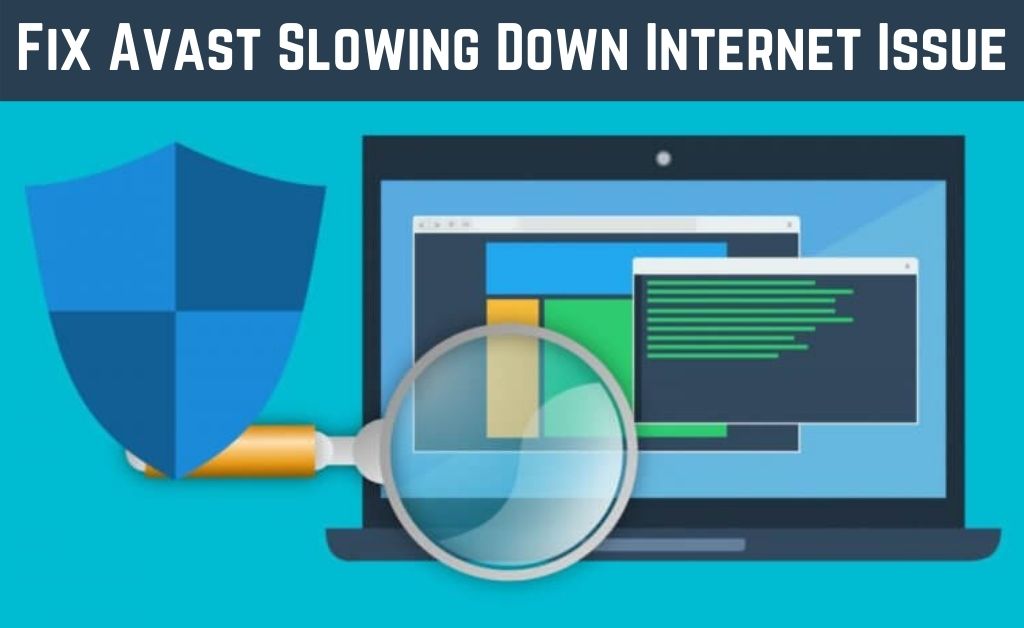There is a strange equation between the speed of your Internet connection and the antivirus programs installed on your system. Many users have reported that they are experiencing the issue of ‘Avast slowing down Internet.’
So, if you are also among them, then this critical problem that can slow down your system as well. When this error occurs, you won’t be able to launch many programs on your PC or laptop.
You may also find that some corrupted files of Avast Antivirus are responsible for the automatic installation of third-party programs. This can even include installing viruses and malware-infected apps on your system. These are just a few causes but if you are not satisfied, you can try Bitdefender or Kaspersky. These competitor products are as effective as Avast.
Hence, if the speed of your browser and device is degrading due to Avast installation, keep reading this article. Here, it will cover some useful tips to deal with this error and boost Internet speed on PCs having Avast Antivirus.
Table of Contents
What Are The Best Ways To Troubleshoot Avast Slowing Down Internet Error?
If you can’t browse your favorite website because of ‘Avast slowing down Internet’ issue, don’t take it lightly. In order to make sure that the pages load faster on your device, fix the compatibility issues with the software.
Now, before discussing the solutions to speed up the Internet, let’s discuss the impact of Avast Antivirus on your computer.
Reasons Why Avast can Slow Down Your Browsing Speed
The following information will explain the reasons behind Avast software making your Internet speed slow.
- Avast Antivirus utilizes different scanning methods to protect your computer from online and external threats. If a specific scan type doesn’t support a particular browser, then it can take longer to load the pages.
- If there is another security software installed on your PC alongside Avast, it can make the system slow. In such conditions, if you try to access the Internet, the speed can be comparatively low.
- Often, the speed of the Internet depends on the device hardware and the features of browsers. Hence, you can encounter speed issues if you are using Avast software in an older computer model.
- In case, the Avast Antivirus version installed on your system is outdated, it will take time to open the pages. Hence, make sure that the software and browser are updated to avoid the Avast slowing down Internet problem.
- Sometimes, enabling certain browser firewalls, add-ons and extensions can conflict with the Avast program. This is why it’s best to avoid such apps that can affect the Internet and slow down the loading speed.
- If your PC doesn’t have enough free disk space and you have installed Avast software, it can delay the Internet.
Solutions You Can Try When Avast Antivirus Making Your Internet Slow
To fix the concerning problem, you can apply some of the best tricks followed by antivirus experts.
Solution 1: Go Through Router Configuration to Speed Up the Internet
Before you start blaming the Avast Antivirus for slowing down your Internet connection, try this fix. Here, you need to go to Internet options on your PC and check if the speed is slow from the end of ISP (Internet Service Provider) or not.
If the WiFi signals don’t reach your device or the server is down, it can block the Internet or take long to load pages. This is why you should connect your computer to a stable Ethernet or WiFi network if it’s using the Avast program.
You can also check the speed of the Internet on various tracking tools on search engine pages. This will be helpful to understand whether WiFi speed is slow because of Avast Antivirus or any other security software.
Solution 2: Terminate Background Apps that are Consuming Bandwidth
There are some versions of Avast software that tends to run associated programs in the background of your system. If you inspect the items in the system tray, you will be able to identify Avast files running on the minimized screen.
Sometimes, this can also happen when you try to update the Avast program on your PC or install it for the first time. So, the best method to prevent Avast from utilizing the Internet bandwidth is by monitoring the background programs.
If you are seeing this Avast error on Windows-based computer, hit the Ctrl, Shift, and Esc keys simultaneously. This will open the Task Manager window and you have to go to the ‘Processes’ tab.
In this segment, you can go through the processes running on your Windows in the current session. As the Avast Cleanup process is famous for consuming a lot of CPU resources, you can kill this feature.
So, first, select Avast Cleanup or other associated apps with this antivirus. Then right-click on them and choose the ‘End Process’ option.
Solution 3: Set Maximum Value for the Scan Frequency
While scanning the pages and numerous files on your system, Avast can overuse the CPU and Internet resources. This is one of the main reasons behind slowing down your PC and the browser when Avast is installed.
Hence, you can restore the Internet speed by changing the scan frequency of Avast Antivirus. Although this can result in some minor security issues, you can resolve them to make the CPU usage within the normal range.
For applying this solution, Press both the Windows logo and X buttons at the same time. Then choose the option of ‘Command Prompt (Admin) to open the black window with a blinking cursor.
In the command space, type C:\ ProgramData\AvastSoftware\Avast and hit the ‘Enter’ button. If Avast Antivirus is installed on a different location on your computer, you can write that path and execute it instead.
Now, find the file of avast.ini (name may vary) and make sure that the value of ScanFrequency is 999. You have to save these changes and reboot your PC for them to take effect.
Hopefully, Avast will work on your system without slowing down the Internet or producing any other error. If this method doesn’t fix Avast slowing down internet error, try to install the latest Avast updates on your computer.
If you want to update Avast Antivirus or activate a new version of this security software, then contact a technician. He/she can tell more about the features of this antivirus program and help to resolve the problem in question.
Frequently Asked Question
1. How to Repair Avast Installer to Speed Up Internet on Your Computer?
According to many Avast technicians, you can repair Avast files on your system to make the Internet fast. For this, navigate to the ‘Uninstall/Repair’ tab on the Windows Control Panel and select Avast Antivirus software. Otherwise, uninstall the Avast program or third-party security software to boost the speed of your Internet.
2. Which Version of Avast is Best for Browsing the Internet?
You can visit the Avast Store to subscribe to Avast Premium Security or Avast Omni version. Both these versions are effective for safeguarding your PC from online threats. Some users also prefer Avast Cleanup and Avast SecureLine VPN for better protection.